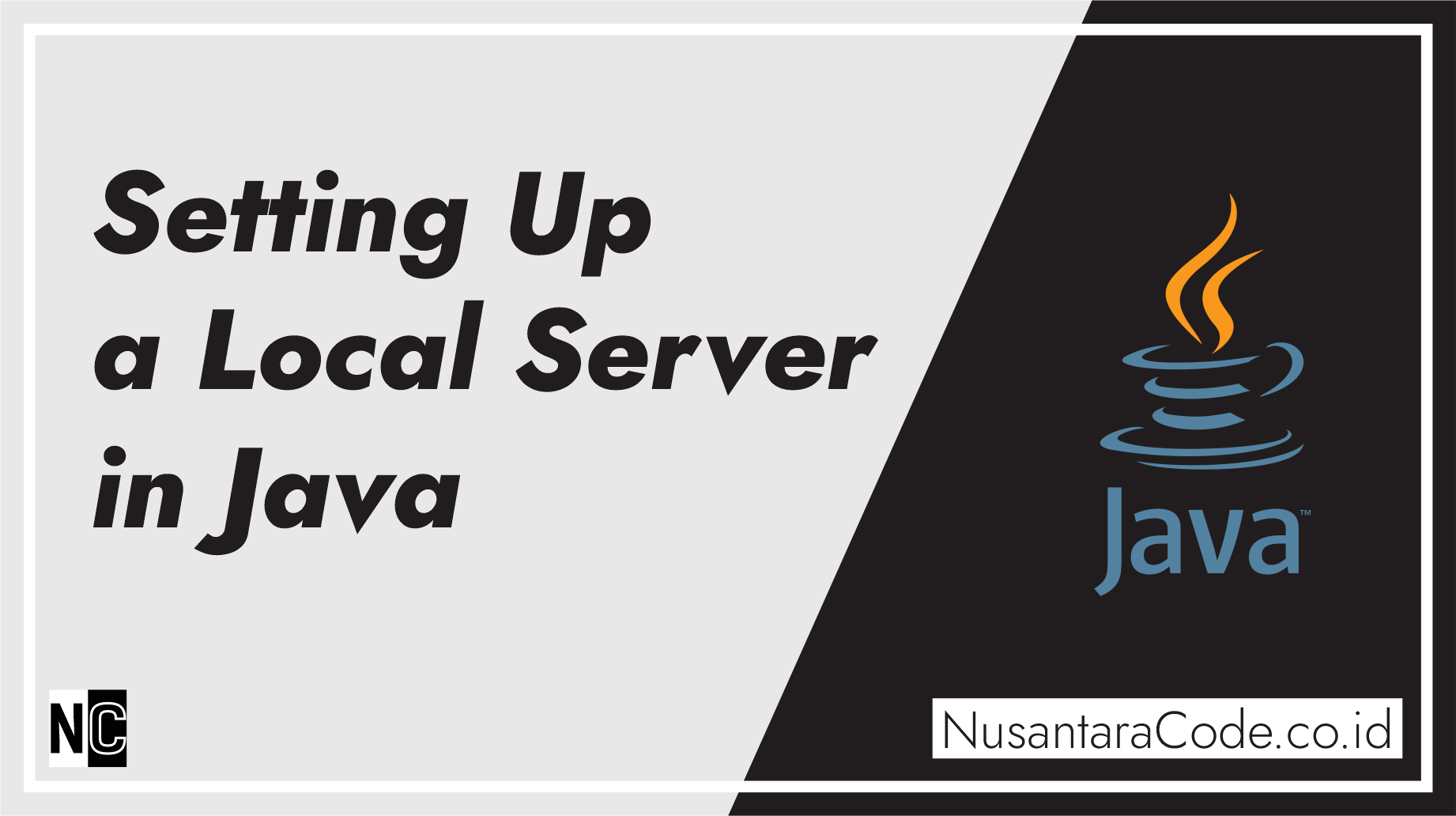Creating a local server with Java can be a useful skill for various applications, such as web services or APIs. In this article, we’ll guide you through the process of setting up a simple local server using Java and provide five example routes. We’ll be using the com.sun.net.httpserver package, which is available in the Java Standard Library.
To create a local server in Java, you’ll need to follow these steps:
- Import Required Libraries: Start by importing the necessary Java classes and packages.
import com.sun.net.httpserver.HttpServer;
import com.sun.net.httpserver.HttpHandler;
import com.sun.net.httpserver.HttpExchange;
import java.io.IOException;
import java.net.InetSocketAddress;- Create a Server Instance: Instantiate an
HttpServerobject and bind it to a specific port, such as 8080.
HttpServer server = HttpServer.create(new InetSocketAddress(8080), 0);- Create Request Handlers: Define HTTP request handlers by implementing the
HttpHandlerinterface.
server.createContext("/route1", new Route1Handler());
server.createContext("/route2", new Route2Handler());- Implement Route Handlers: For each route, create a handler class that extends
HttpHandlerand overrides thehandlemethod.
class Route1Handler implements HttpHandler {
@Override
public void handle(HttpExchange exchange) throws IOException {
// Handle Route 1 logic here
}
}
class Route2Handler implements HttpHandler {
@Override
public void handle(HttpExchange exchange) throws IOException {
// Handle Route 2 logic here
}
}- Start the Server: Finally, start the server to listen for incoming requests.
server.start();Your local Java server is now set up and ready to handle requests. Let’s explore five example routes you can create.
Example Routes
Route 1: Hello World
class Route1Handler implements HttpHandler {
@Override
public void handle(HttpExchange exchange) throws IOException {
String response = "Hello, World!";
exchange.sendResponseHeaders(200, response.length());
exchange.getResponseBody().write(response.getBytes());
exchange.getResponseBody().close();
}
}Access this route by visiting http://localhost:8080/route1.
Route 2: Dynamic Response
class Route2Handler implements HttpHandler {
@Override
public void handle(HttpExchange exchange) throws IOException {
String name = "John";
String response = "Hello, " + name + "!";
exchange.sendResponseHeaders(200, response.length());
exchange.getResponseBody().write(response.getBytes());
exchange.getResponseBody().close();
}
}Access this route by visiting http://localhost:8080/route2.
Route 3: JSON Response
class Route3Handler implements HttpHandler {
@Override
public void handle(HttpExchange exchange) throws IOException {
String json = "{\"message\": \"This is a JSON response.\"}";
exchange.sendResponseHeaders(200, json.length());
exchange.getResponseBody().write(json.getBytes());
exchange.getResponseBody().close();
}
}Access this route by visiting http://localhost:8080/route3.
Route 4: Query Parameters
class Route4Handler implements HttpHandler {
@Override
public void handle(HttpExchange exchange) throws IOException {
String query = exchange.getRequestURI().getQuery();
String response = "Query Parameters: " + query;
exchange.sendResponseHeaders(200, response.length());
exchange.getResponseBody().write(response.getBytes());
exchange.getResponseBody().close();
}
}Access this route by visiting http://localhost:8080/route4?param1=value1¶m2=value2.
Route 5: File Download
class Route5Handler implements HttpHandler {
@Override
public void handle(HttpExchange exchange) throws IOException {
// Serve a file as a response
File file = new File("path/to/your/file.txt");
exchange.sendResponseHeaders(200, file.length());
Files.copy(file.toPath(), exchange.getResponseBody());
exchange.getResponseBody().close();
}
}Access this route by visiting http://localhost:8080/route5.
These examples demonstrate how to create a basic local server with Java and handle various types of routes, including simple text responses, dynamic responses, JSON, query parameters, and even file downloads. You can further expand and customize your routes to meet your specific application needs. Enjoy exploring and building your own Java server!