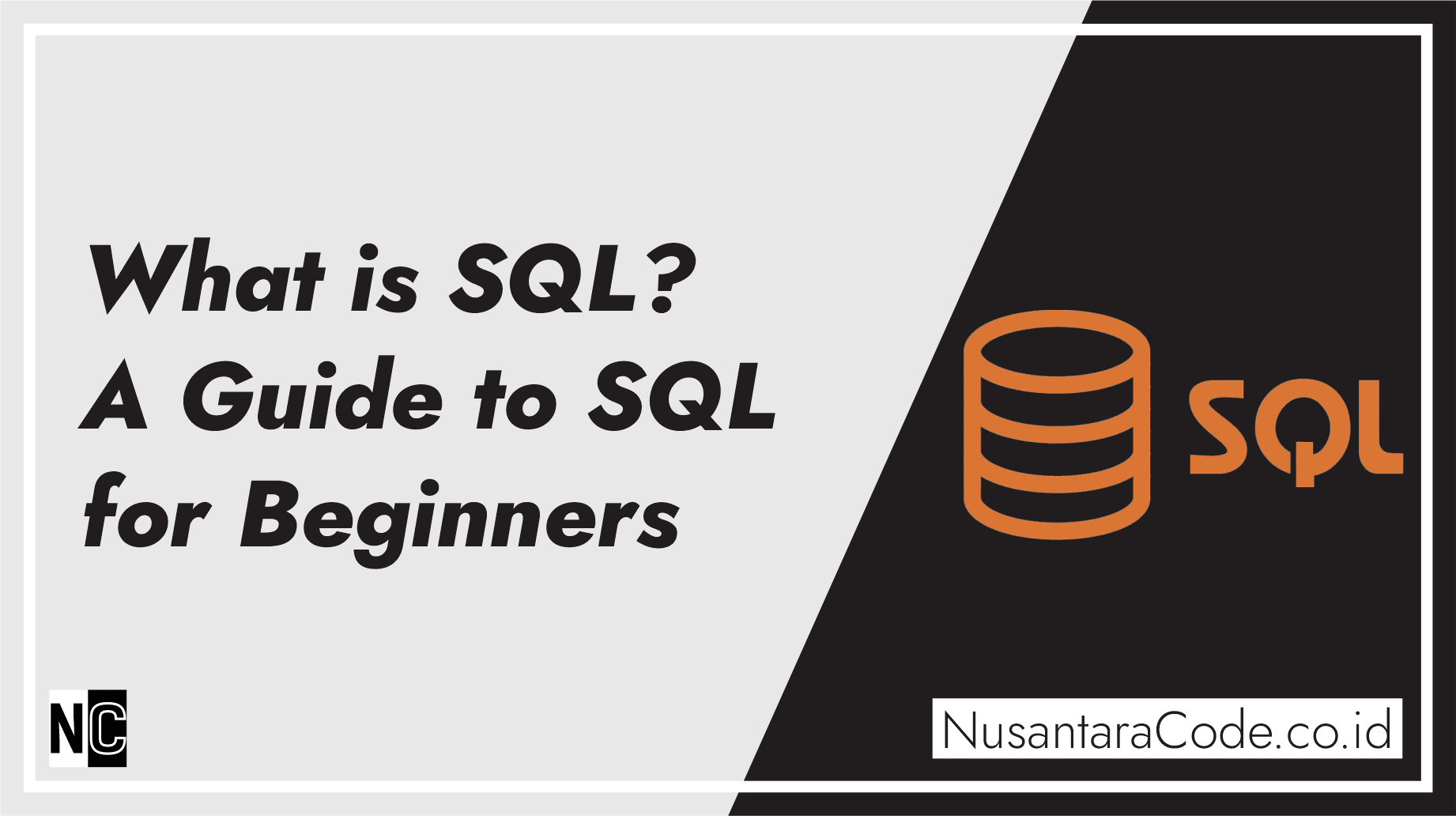Structured Query Language, commonly known as SQL, is a powerful and essential tool for managing and manipulating relational databases. SQL provides a standardized way to interact with databases, enabling users to retrieve, update, insert, and delete data efficiently. In this article, we’ll explore the fundamentals of SQL and provide examples to illustrate its usage.
What is SQL?
SQL, or Structured Query Language, is a domain-specific language designed for managing and querying relational databases. Relational databases organize data into tables, where each table consists of rows and columns. SQL acts as a bridge between users and databases, allowing them to communicate and perform various operations on the data.
Key SQL Operations:
- SELECT Statement: The
SELECTstatement is used to retrieve data from one or more tables. It is the most common SQL operation and forms the foundation for querying databases.
Example:
SELECT first_name, last_name FROM employees WHERE department = 'IT';- INSERT Statement: The
INSERTstatement adds new records to a table.
Example:
INSERT INTO customers (customer_id, first_name, last_name, email)
VALUES (1, 'John', 'Doe', '[email protected]');- UPDATE Statement: The
UPDATEstatement modifies existing records in a table.
Example:
UPDATE products SET price = 29.99 WHERE product_id = 101;- DELETE Statement: The
DELETEstatement removes records from a table.
Example:
DELETE FROM orders WHERE order_id = 123;Basic SQL Syntax:
- SQL statements are written in a specific syntax. Keywords (like
SELECT,FROM,WHERE) are not case-sensitive, but it is a common convention to write them in uppercase. - SQL statements are often terminated with a semicolon (
;), though some database systems may not require it. - Comments can be added using
--for single-line comments or/* */for multi-line comments.
Example Database:
For the purpose of our examples, let’s consider a simple database with two tables: employees and departments.
CREATE TABLE employees (
employee_id INT PRIMARY KEY,
first_name VARCHAR(50),
last_name VARCHAR(50),
department_id INT
);
CREATE TABLE departments (
department_id INT PRIMARY KEY,
department_name VARCHAR(50)
);Structured Query Language (SQL) is a powerful tool for managing and querying relational databases. With its intuitive syntax and broad applicability, SQL is an essential skill for anyone working with databases. The examples provided here cover the basic operations, but there is much more to explore as you delve deeper into the world of SQL. Whether you are a beginner or looking to enhance your database skills, understanding SQL is a fundamental step towards efficient data management.