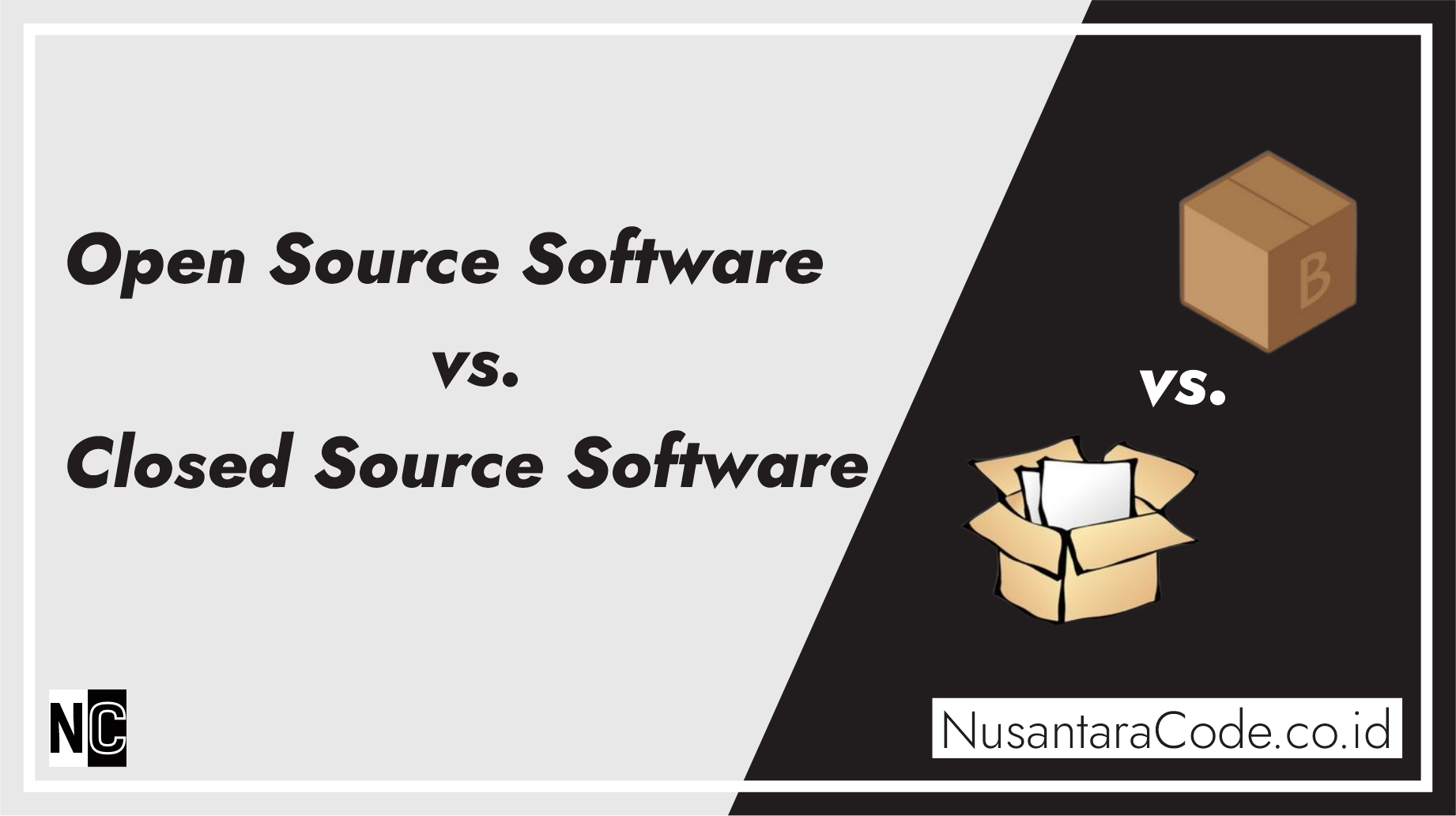In the realm of software development, a fundamental dichotomy exists between open source and closed source (or proprietary) software. Each approach has its merits, drawbacks, and a distinct philosophy that shapes the development and distribution of software. This article aims to shed light on the key differences between open source and closed source software.
Open Source Software: Collaboration and Transparency
Definition: Open source software refers to programs whose source code is made available to the public. This means that anyone can view, modify, and distribute the code. The ethos of open source revolves around collaboration, transparency, and community-driven development.
Key Characteristics:
- Transparency: The source code is accessible to anyone, fostering transparency and accountability.
- Community Involvement: Developers worldwide can contribute to the software, leading to a diverse and often passionate community.
- Flexibility: Users have the freedom to modify and adapt the software to suit their specific needs.
- Cost: Often free of charge, open source software is accessible to a broad audience.
Examples of Open Source Software:
- Linux operating system
- Apache HTTP Server
- Mozilla Firefox web browser
- LibreOffice office suite
Closed Source Software: Proprietary Control and Security
Definition: Closed source, or proprietary, software is the opposite. The source code is not available to the public, and the software is typically owned by a specific company or individual. Users receive compiled binaries, and any modifications are usually restricted.
Key Characteristics:
- Control: The company or individual retains control over the software, including its features and distribution.
- Security: Proprietary software often comes with dedicated support and security measures.
- Profit Model: Companies generate revenue through licensing fees or direct sales.
- Limited Modification: Users are generally not allowed to modify the software’s source code.
Examples of Closed Source Software:
- Microsoft Windows operating system
- Adobe Photoshop
- Microsoft Office suite
- Oracle Database
Comparison: Open Source vs. Closed Source
- Development Model:
- Open Source: Collaborative and community-driven development.
- Closed Source: Typically developed by a closed team with limited external contributions.
- Flexibility:
- Open Source: Users can modify and customize the software.
- Closed Source: Limited to features provided by the developer.
- Cost:
- Open Source: Often free, emphasizing accessibility.
- Closed Source: Usually involves licensing fees, contributing to the company’s revenue.
- Community vs. Control:
- Open Source: Emphasizes community involvement and shared ownership.
- Closed Source: Provides centralized control and support from the owning entity.
- Security:
- Open Source: Relies on the community for security auditing and improvements.
- Closed Source: Typically offers dedicated support and controlled security measures.
Finding the Right Fit
Both open source and closed source software have their places in the software ecosystem. The choice between them often depends on factors such as project requirements, development philosophy, and business models. Open source encourages collaboration and inclusivity, while closed source provides a controlled environment and dedicated support. In the dynamic world of software development, understanding the nuances of each approach is crucial for making informed decisions and fostering innovation.