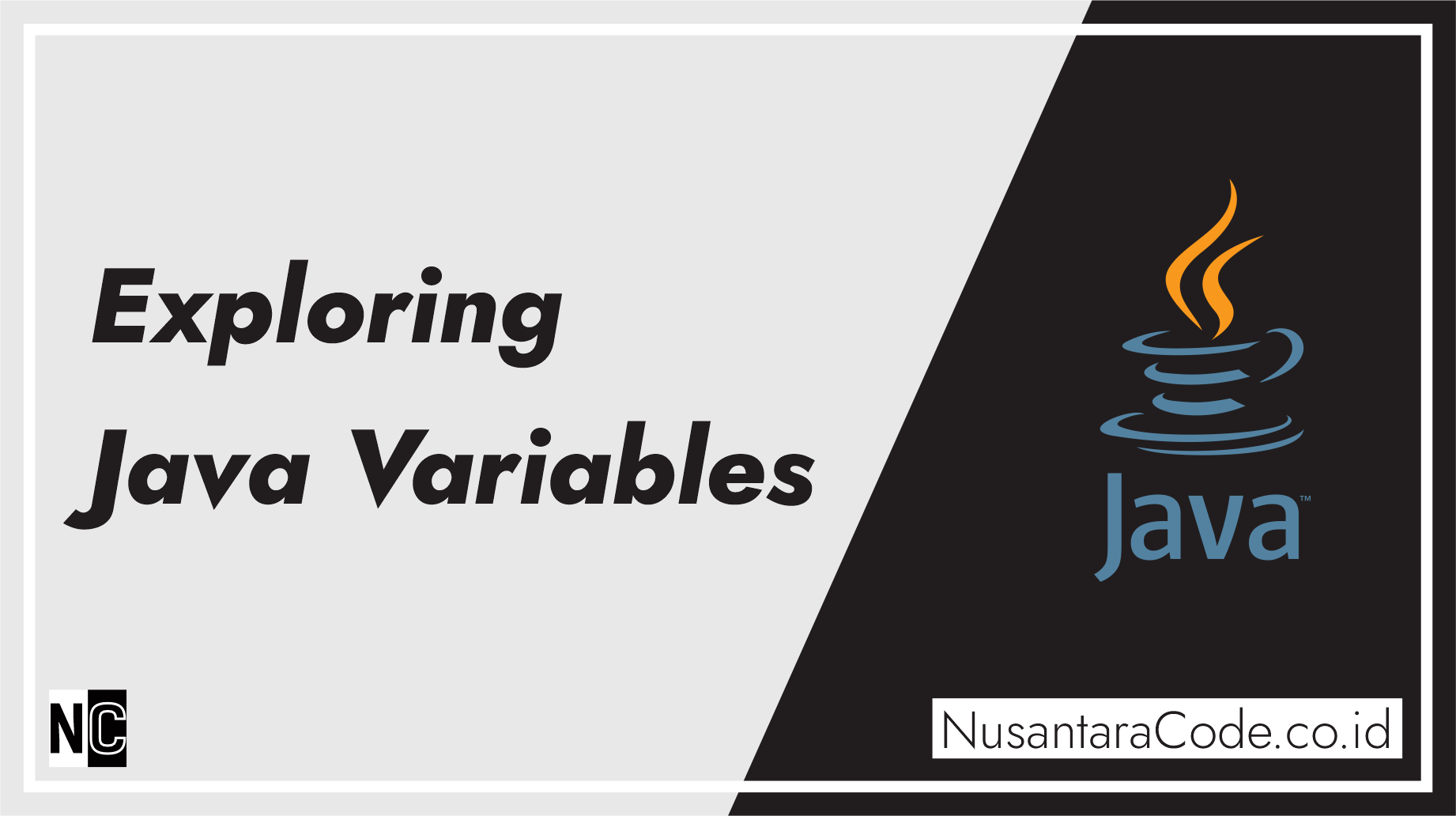In Java, variables are essential building blocks of any program, allowing you to store and manipulate data. Understanding how to create and use variables is a fundamental concept for every Java developer. In this article, we’ll explore Java variables, how to create them, and the different types you’ll encounter in your coding journey.
What Are Variables?
In programming, a variable is a named storage location that holds data. These data can be of various types, such as numbers, text, or objects. Variables are used to store values, perform calculations, and keep track of information as your Java program runs.
Variable Declaration
Before you can use a variable in Java, you must declare it. Declaring a variable involves specifying its data type and name. Here’s the basic syntax for declaring a variable:
dataType variableName;dataTyperepresents the type of data the variable will store, such asintfor integers,doublefor floating-point numbers,Stringfor text, and so on.variableNameis the chosen name for your variable, adhering to Java’s naming rules.
Variable Initialization
After declaring a variable, you can optionally initialize it by assigning a value. Initialization provides an initial value for the variable. Here’s how you can declare and initialize a variable:
ataType variableName = value;For example, to declare and initialize an integer variable with a value of 10:
int myNumber = 10;Common Data Types
Java provides various data types to accommodate different types of data. Here are some of the most commonly used data types:
- int: Used to store integer values, e.g.,
int age = 25;. - double: Represents floating-point numbers, which include decimal values, e.g.,
double price = 19.99;. - String: Stores text, e.g.,
String name = "John";. - boolean: Represents true or false values, e.g.,
boolean isJavaFun = true;. - char: Stores a single character, e.g.,
char grade = 'A';. - byte, short, long, and float: Additional numeric data types with varying ranges and precision.
Variable Naming Rules
When naming your variables, adhere to these rules:
- Variable names are case-sensitive.
- The name must start with a letter, underscore (_), or a dollar sign ($).
- The following characters can be letters, digits, underscores, or dollar signs.
- Reserved keywords (e.g.,
public,class,int) cannot be used as variable names.
Understanding Java variables is a crucial step in your programming journey. They serve as containers for your data and play a significant role in creating dynamic and functional applications. As you continue to explore Java, you’ll encounter more complex variable types and data structures that will enable you to solve a wide range of problems in software development.