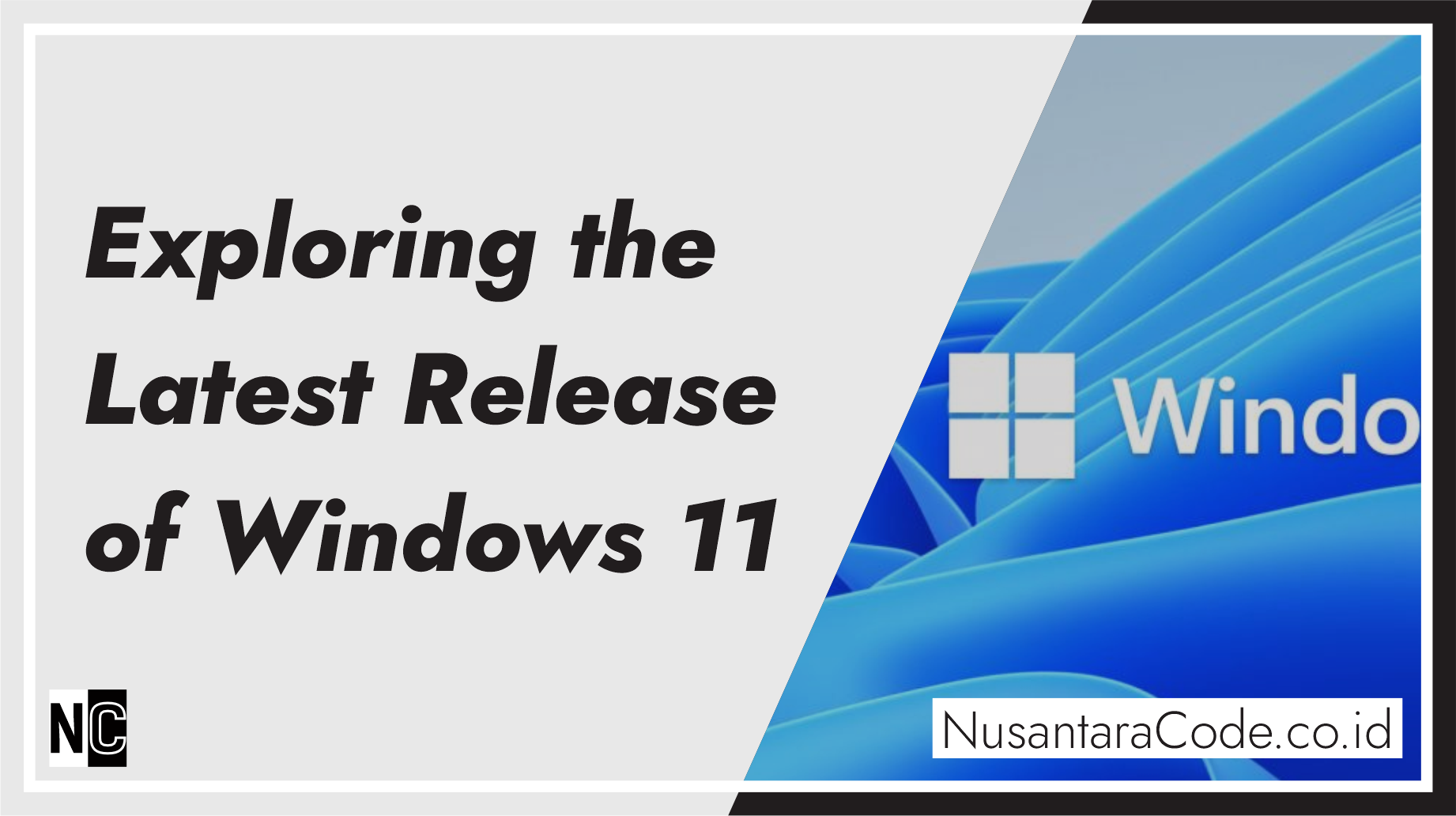Microsoft has been at the forefront of operating system development for decades, and their latest release, Windows 11, has been creating quite a buzz since its launch. With a sleek new design, enhanced performance, and a range of new features, Windows 11 is redefining the Windows experience for users around the world. In this article, we’ll dive into the latest release of Windows 11, exploring what’s new and why it’s generating excitement among PC enthusiasts and professionals.
A Fresh Look and Feel
The first thing that strikes users about Windows 11 is its visually appealing design. The taskbar and Start menu have been centered, giving the interface a more modern and streamlined look. The new rounded corners and updated icons contribute to a clean and visually pleasing user experience. Customization options have been expanded, allowing users to personalize their desktop with new themes, colors, and widgets.
Optimized for Productivity
Windows 11 focuses on productivity and multitasking. Snap Layouts and Snap Groups make it easier to organize and manage open windows on your desktop, enhancing your efficiency. The introduction of virtual desktops and the ability to create separate desktops for work, personal use, and gaming is a game-changer for those who use their PC for various purposes.
Revamped Microsoft Store
The Microsoft Store in Windows 11 has undergone a significant overhaul. It now offers a more extensive selection of apps, including Android apps, which are a welcome addition. This integration bridges the gap between Windows and Android, making it easier for users to access their favorite mobile applications on their desktop or laptop.
Gaming and Performance Improvements
Windows 11 is designed with gamers in mind. DirectStorage technology is introduced, which allows games to load faster and run more smoothly. Auto HDR support and integration with Xbox Game Pass further solidify Windows 11 as a gaming-friendly OS. The new Xbox app makes it easy to discover and play games, connect with friends, and track your gaming achievements.
Enhanced Connectivity and Security
Windows 11 introduces several security and connectivity features. Windows Hello facial recognition and improved biometric authentication options provide an added layer of security. Additionally, TPM 2.0 support is required, enhancing the security of the system. Direct integration of Microsoft Teams allows for seamless communication and collaboration within the operating system.
The Road Ahead
While Windows 11 brings a plethora of new features and improvements to the table, there are some system requirements and compatibility considerations that users need to be aware of. Not all PCs will be able to upgrade to Windows 11, so it’s essential to check the system requirements before making the switch.
In conclusion, Windows 11 is an exciting release that ushers in a new era of Windows operating systems. Its sleek design, productivity-focused features, gaming enhancements, and improved security make it a compelling choice for both personal and professional users. As Microsoft continues to refine and update Windows 11, users can expect even more features and improvements in the future. For those looking to enhance their computing experience, Windows 11 is a promising step forward.
Windows 11 has set the stage for a more interconnected and efficient computing ecosystem, and its latest release is just the beginning of what’s to come. Whether you’re a casual user, professional, or gamer, Windows 11 brings something new and exciting to the table, making it a worthwhile upgrade for many.